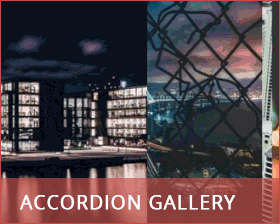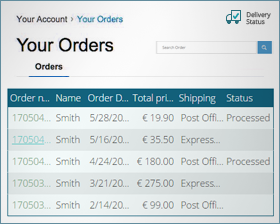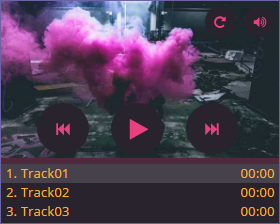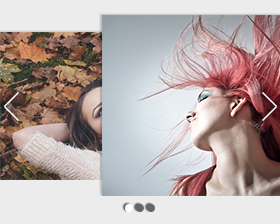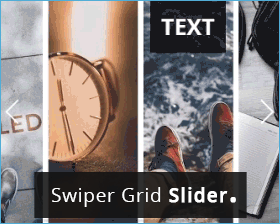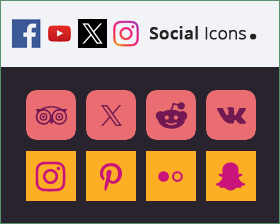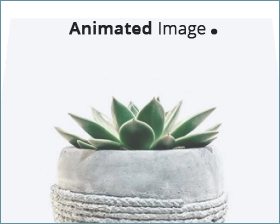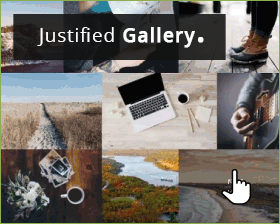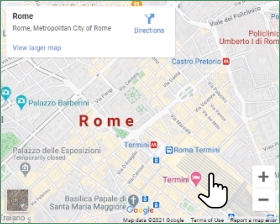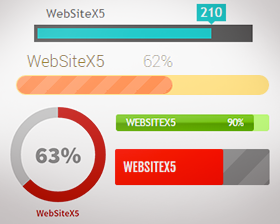Categories Optional Objects
Enrich your website with new functions: galleries, maps, banners, animated buttons and much more.
All Categories
YouTube Gallery
Create a gallery with your favorite YouTube videos: the thumbnails grid makes it easier to browse them.
LiveChat
Activate a chat on your website and start providing support to your customers right away.
To use this service you need to subscribe to http://go.websitex5.com/wsx5_livechat.
Testimonial & Rating
Create well formatted boxes reporting your satisfied customers' feedback and ratings and show the quality of your products and/or services.
Accordion Gallery
Create a gallery where partially overlapping images flow on top of one another towards the foreground.
Font Awesome Icons
Download the icons offered by Font Awesome to create light graphic elements to be used on your website.
User Orders
Let your customers check the list and the details for the orders they made on the store.
Audio Player
Add a player for a single track or a full playlist.
Swiper Animated Slider
Pick a reveal effect from the list and apply it to your images to create your Gallery.
Swiper Grid Slider
Create a gallery where images are displayed in a grid format with a description and are easily browsable through the indicator displaying the current image.
Social Icons
Create a menu bar with social media icons so that visitors can follow your news.
Animated Image
Creates an image on which are shown with an transition effect the text and a connected button.
Justified Gallery
Creates a responsive gallery where the images are adapted to occupy always all the available space to have a justified layout.
Google Maps
Enter the address of the place to display on the map and specify the graphic settings.
You can register and check out the service terms and costs on: https://cloud.google.com/maps-platform/.
360 Gallery
This creates a gallery in which an object rotates 360° so it can be seen from all angles.
Skill Bar
Create an animated bar to represent a progress or ability.