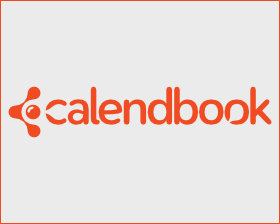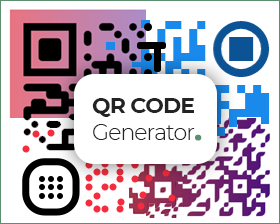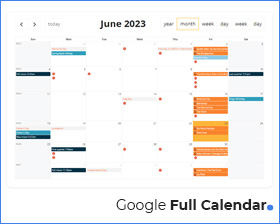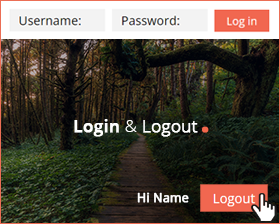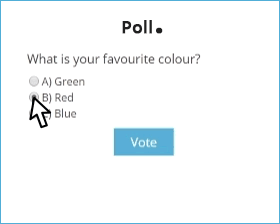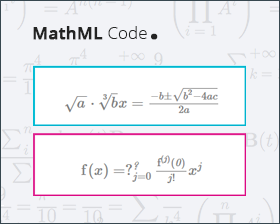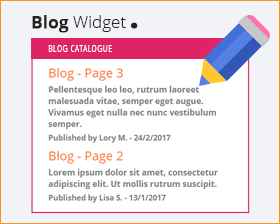Categories Optional Objects
Enrich your website with new functions: galleries, maps, banners, animated buttons and much more.
Utility
SiteSpeakAI
Create a custom AI agent trained on all your content. Then add it to your website to respond to all your visitor's questions 24/7 and reduce your support tickets.
Animated Box 2
Insert animated boxes into your web pages to capture users' attention and showcase your content in a unique way. Combine images, text, and buttons with advanced effects and customizable masks.
Calendbook
Manage your appointments directly from your website, organize more effectively and offer your customers a more professional service. To use this tool, please register on:
https://www.calendbook.com/?ref=incomedia
QRCode Generator
Create your own QR code, choose between a wide variety of possible actions (link to a website, opening a PDF file, starting a phone call, etc.) and customize it to get a unique design.
Google Full Calendar
Show your Google Calendar activities in your web pages: customize them according to needs knowing that they will always be up to date in real time.
Login & Logout
Show Login and Password fields to allow users to directly access a reserved area page
Tab Focus
Attract the visitors' attention by setting an animation effect on your page title displayed on the browser tab, right when it isn't active.
RSS Feed
Create a box with the latest RSS Feed News from your Website, Blog or another Website of your choice.
Poll
Create a poll: ask the users to answer to a question and show the results in a chart.
Flip Clock
Include timers, counters or Countdown into the page.
MathML Code
Insert the MathML presentation code corresponding to the mathematical formula you want to display on the page.
Blog Widget
Show the latest posts published in the blog created with WebSite X5.