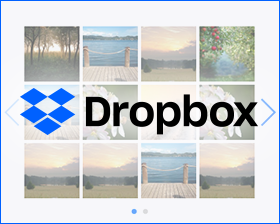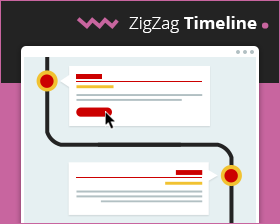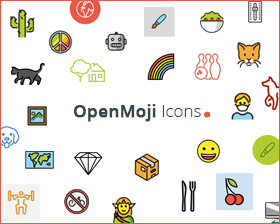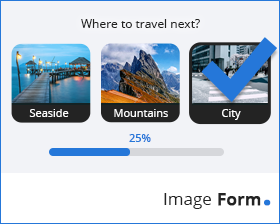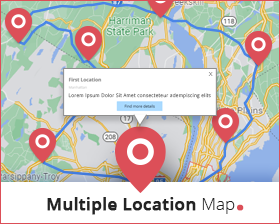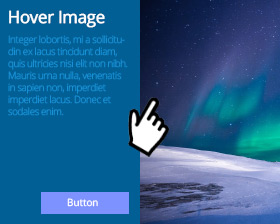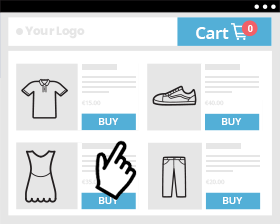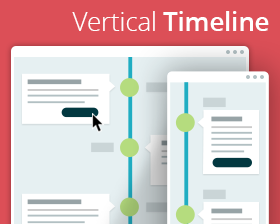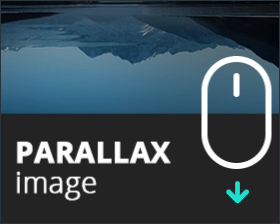Categories Optional Objects
Enrich your website with new functions: galleries, maps, banners, animated buttons and much more.
For sale
Slider Timeline
Create a timeline where each stage is presented with a slide including a background image, date, text and possibly a button leading to a relative info page.
Dropbox Gallery
Create a gallery showing the images stored in a Dropbox folder. By adding or removing a file from the folder, the gallery will automatically update.
ZigZag Timeline
Display on a zigzag timeline the most relevant stages of a particular process in chronological order
OpenMoji Icons
Enrich your pages with the OpenMoji emojis. Choose among more than 3000 carefully developed and tested emojis, customize them with your own colors, size and effects and, if you want to, you can even add a link.
Party Page
Make your website pages more vibrant and sparkling: animate them with an explosion of coins, stars, hearts or any element you'd like.
Image Form
Create short questionnaires with closed questions and visual replies, and collect via e-mail the necessary information to send your customers an offer or a custom quotation.
Multiple Location Map
Show on a map created with Google Maps some pins to display sales or interest points addresses.
You can register and check out the service terms and costs on:
https://cloud.google.com/maps-platform/
Phosphor Icons
Use the Phosphor Icons: they suit any occasion. Choose the best one, customize colors, sizes and effects and possibly add a link.
Vivid Icons
Enrich your pages with all the Vivid.js multicolor icons: you can customize the shades, set effects and add a link.
Pricing Table
Create a table to compare products and plans. Offer your customers the best solution according to their needs.
Tab Focus
Attract the visitors' attention by setting an animation effect on your page title displayed on the browser tab, right when it isn't active.
Hover Image
Add an image and display the associated text and button with a transition effect on mouseover.
Cart Status
It provides information about the current status of the e-commerce shopping cart, such as the order total amount or the number of ordered products.
Vertical Timeline
Create a timeline displaying the most relevant stages of a particular process in chronological order.
Parallax Image
Add an image and set the parallax effect on it, so to see it moving while scrolling down the page.