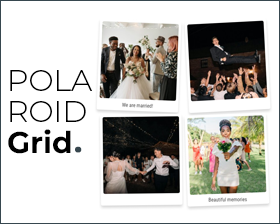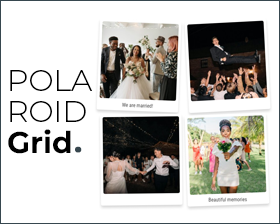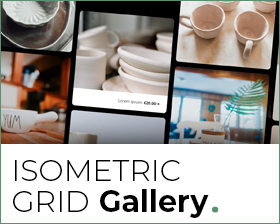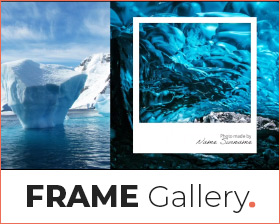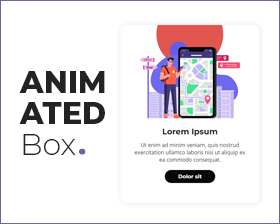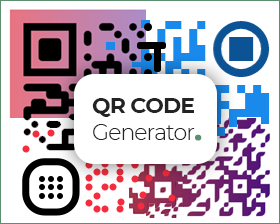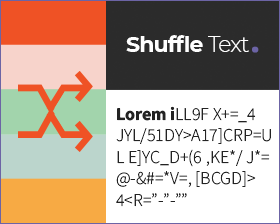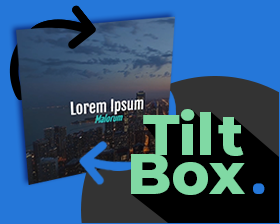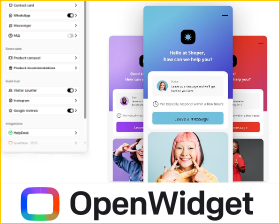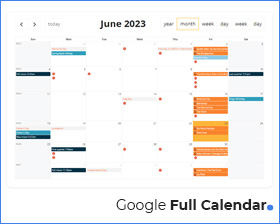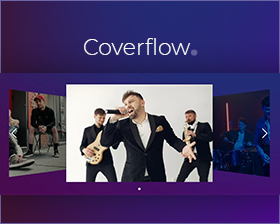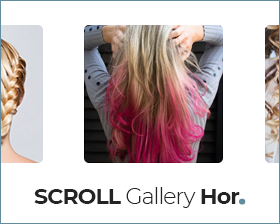Categorías Objetos Opcionales
Enriquezca su sitio con más funcionalidades: galerías, mapas, banner, botones animados y mucho más.
Todas las categorías
Polaroid Grid
Create a gallery in which images are displayed like polaroids hanging on a wall and move as you scroll down the page.
Isometric Grid Gallery
Create a gallery where images are arranged according to a neat isometric grid layout.
Adv Calendar
Create an Advent calendar -or any other calendar for different occasions throughout the year- and captivate your users with an engaging countdown experience. Customize the time frame, determine the number of boxes, and select the gifts or discounts concealed behind each one.
Frame Gallery
Amaze your users with a gallery where images flow in the background while a central element stays fixed in the foreground, such as a frame, a silhouette, a person, etc.
Animated Box
Your page will look more interesting with animated boxes that have: an image, a title, a description and a button. It's perfect to highlight the information you want your user to focus on.
QRCode Generator
Create your own QR code, choose between a wide variety of possible actions (link to a website, opening a PDF file, starting a phone call, etc.) and customize it to get a unique design.
Shuffle Text
Grab the attention of your user with animated titles and text: reveal the final text by shuffling scrambled characters.
Photo Sphere Viewer
Add 360° spherical photographs to the pages of your website and give your users an exciting and immersive experience.
Tilt Box
Make your pages more interactive: animate colored boxes and images, complete with titles and links--you'll see them tilt as you hover.
OpenWidget
Use no-code widgets to quickly improve your websites. Add OpenWidget plugin to your website and improve engagement, increase sales and maximize profits!
Google Full Calendar
Show your Google Calendar activities in your web pages: customize them according to needs knowing that they will always be up to date in real time.
Coverflow
Create a carousel with 3D images: the central element is displayed enlarged, while the side ones are arranged so to give the illusion of a series of covers scrolling horizontally.
Fullscreen Scroll Text
Create a band with the same page height: when scrolling down, a text will be displayed with fade-in and fade-out transition effects.
Fullscreen Scroll Slider
Each image in this gallery will take on all the available space: keep scrolling from one image to the next with a special fade-in and fade-out transition effect.
Scroll Gallery Hor
Create a gallery where images are displayed one by one: as you scroll down the page, the new image overlaps the previous one from right to left or vice versa.