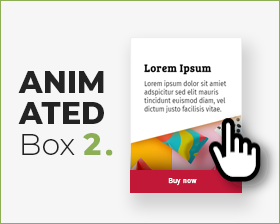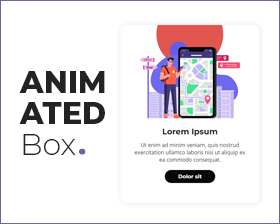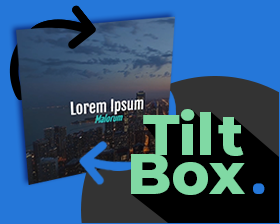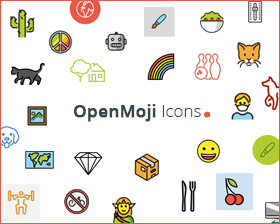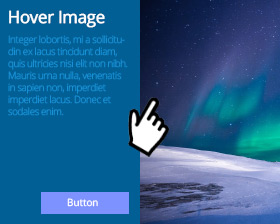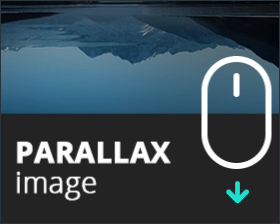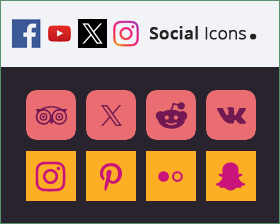Categorías Objetos Opcionales
Enriquezca su sitio con más funcionalidades: galerías, mapas, banner, botones animados y mucho más.
Image and Icons
Lottie Animation
Add lightweight, smooth animations to your web pages using the Lottie format. Easily integrate ready-made and customizable animations to enhance the user experience and highlight your site’s content.
To download thousands of free animations or create your own, visit the website
https://lottiefiles.com/
Animated Box 2
Insert animated boxes into your web pages to capture users' attention and showcase your content in a unique way. Combine images, text, and buttons with advanced effects and customizable masks.
Before/After Image
Compare two images defining the effect with which the transition must take place from one to the other.
Animated Box
Your page will look more interesting with animated boxes that have: an image, a title, a description and a button. It's perfect to highlight the information you want your user to focus on.
Photo Sphere Viewer
Add 360° spherical photographs to the pages of your website and give your users an exciting and immersive experience.
Tilt Box
Make your pages more interactive: animate colored boxes and images, complete with titles and links--you'll see them tilt as you hover.
Hover Image 2
Add an image and display the associated text and button with a transition effect on mouseover. You can choose among 14 different transition effects.
OpenMoji Icons
Enrich your pages with the OpenMoji emojis. Choose among more than 3000 carefully developed and tested emojis, customize them with your own colors, size and effects and, if you want to, you can even add a link.
Phosphor Icons
Use the Phosphor Icons: they suit any occasion. Choose the best one, customize colors, sizes and effects and possibly add a link.
Vivid Icons
Enrich your pages with all the Vivid.js multicolor icons: you can customize the shades, set effects and add a link.
Hover Image
Add an image and display the associated text and button with a transition effect on mouseover.
Parallax Image
Add an image and set the parallax effect on it, so to see it moving while scrolling down the page.
Icons8 Win10 Icons
With this set of Windows 10 icons provided by Icons8, you can create modern and efficient graphic elements for your project.
Font Awesome Icons
Download the icons offered by Font Awesome to create light graphic elements to be used on your website.
Social Icons
Create a menu bar with social media icons so that visitors can follow your news.