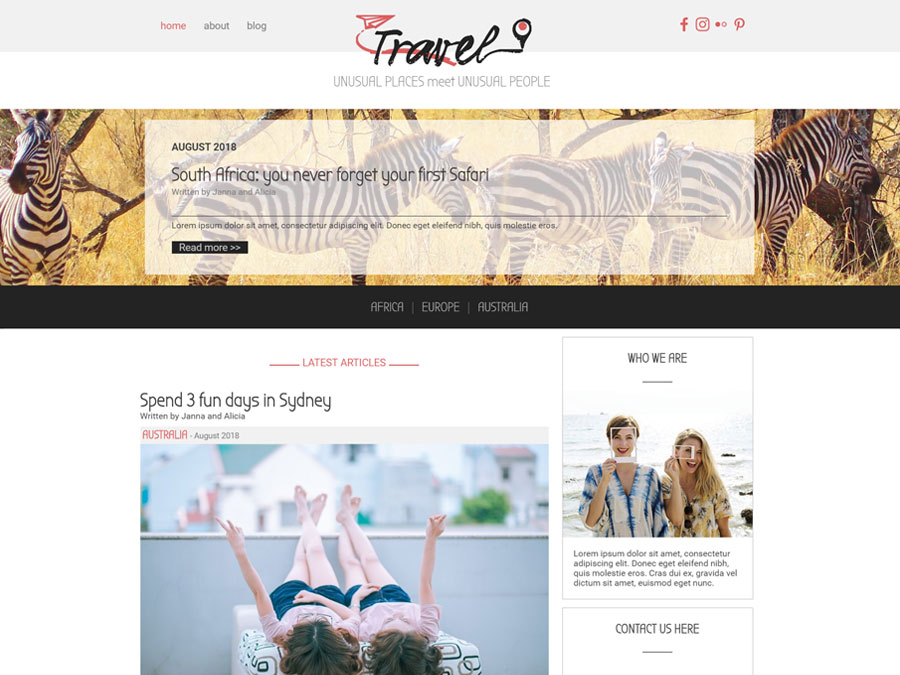Travel
26The best trips never end when you have a blog to share your stories about them. If it only was that easy, uh? In fact, it really is that simple posting your content with Travel template for bloggers. This WebSite X5 template is made of fully-functional pages to help you collect beautiful memories of your travel experience - all in one place. You can edit blog posts in minutes. Videos, travel guides and photos of your latest trips. Your wanderluster personality will shine online. Want to add your touch? Simply use the drag and drop builder to craft new pages or make improvements on Travel blog template. And if you're serious about becoming a travel blogger, easily optimize your content with WebSite X5 SEO features to attract more readers and increase traffic. You can even sell your travel ebooks online with WebSite X5 Professional version. It's so easy to start a blog with Travel. This template for bloggers will instantly inspire you to pack your bags and discover the world.
Read moreWebSite X5 Templates
A Full Template is a website complete with graphics, styles and sample pages.
It is a project created with WebSite X5 and when you buy it, you will find it in the template list available in the software, in the Licensed category of the Template selection window.
From the Template order sheet you can also tick to add the Optional Objects used in the project that you don't own yet. The total of the order will change according to the selected items.
As soon as the transaction is completed, the Optional Objects will be available within the software, in Objects Management > Licensed .
If you leave everything unchecked, you will proceed with the purchase of the Template only.
It is a project created with WebSite X5 and when you buy it, you will find it in the template list available in the software, in the Licensed category of the Template selection window.
From the Template order sheet you can also tick to add the Optional Objects used in the project that you don't own yet. The total of the order will change according to the selected items.
As soon as the transaction is completed, the Optional Objects will be available within the software, in Objects Management > Licensed .
If you leave everything unchecked, you will proceed with the purchase of the Template only.