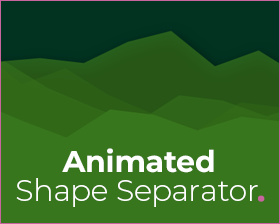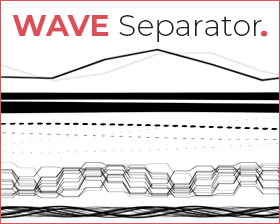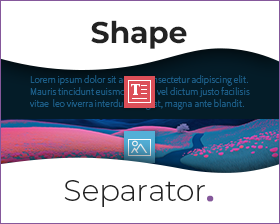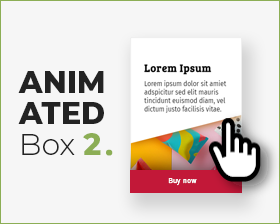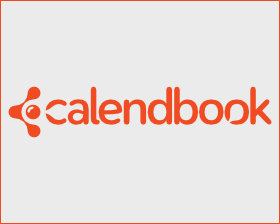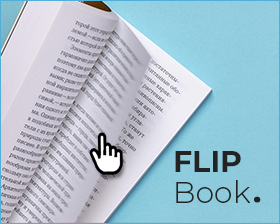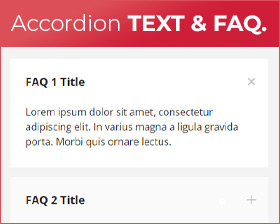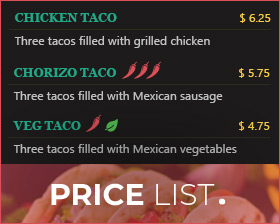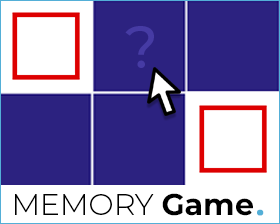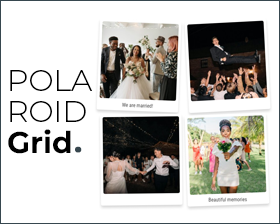Catégories Objets Optionnels
Enrichissez votre site avec des nouvelles fonctions: galeries, cartes, bannières, boutons animés et bien plus encore.
WhatsApp Chat
Add a WhatsApp chat to your website and allow visitors to contact you directly and instantly. Customize the agent, define style and behavior, and enhance your communication.
SiteSpeakAI
Create a custom AI agent trained on all your content. Then add it to your website to respond to all your visitor's questions 24/7 and reduce your support tickets.
Animated Shape Separator
Energize your page design: create animated, custom separators using dynamic shapes or SVG masks for smooth and engaging transitions between content sections.
Wave Separator
Create animated separators with a wave effect: add smooth, customizable transitions to make your site's sections dynamic and engaging.
Shape Separator
Elevate the design of your pages with custom dividers: create seamless transitions between content using dynamic shapes, waves, or SVG masks.
Animated Box 2
Insert animated boxes into your web pages to capture users' attention and showcase your content in a unique way. Combine images, text, and buttons with advanced effects and customizable masks.
Calendbook
Manage your appointments directly from your website, organize more effectively and offer your customers a more professional service. To use this tool, please register on: https://www.calendbook.com/?ref=incomedia
Flipbook
Import a PDF file and transform it into a flipbook - an online, browsable publication that looks just like a real book. You can embed it directly on your page or provide a link, with full control over customization.
Accordion Text & FAQ
Add text and FAQ with accordion style: the text is shown after clicking on the titles.
Sticky Button
Create buttons anchored at the edge of the page that always stay visible when scrolling and that allow users to quickly perform important actions such as calling you, signing up, or making a purchase.
Scratch and Reveal
Create a game in which you scratch over an image to reveal a second hidden image underneath. You can customize any aspect and use it to provide rewards and discounts as well as to promote your business.
Before/After Image
Compare two images defining the effect with which the transition must take place from one to the other.
Price list
Create menus and price lists for cafes, restaurants and shops. You can add titles, descriptions, prices, images and icons for each entry so to get well-formatted, customized price lists.
Memory Game
Create a Memory game and define the number of columns for the cards. You can customize every aspect and use the game to provide rewards and discounts so to promote your business.
Polaroid Grid
Create a gallery in which images are displayed like polaroids hanging on a wall and move as you scroll down the page.